Homepage » Foreign Trade Management
Importing is a busy, stressful and error-prone field that requires managing many different processes together. CPM ERP, which allows you to manage the process with a single system, ensures that you both save time and focus on your main business goals instead of getting lost in details.
Get support from CPM Foreign Trade Management modules to minimize the margin of error in international trade and to achieve perfection in accounting records.
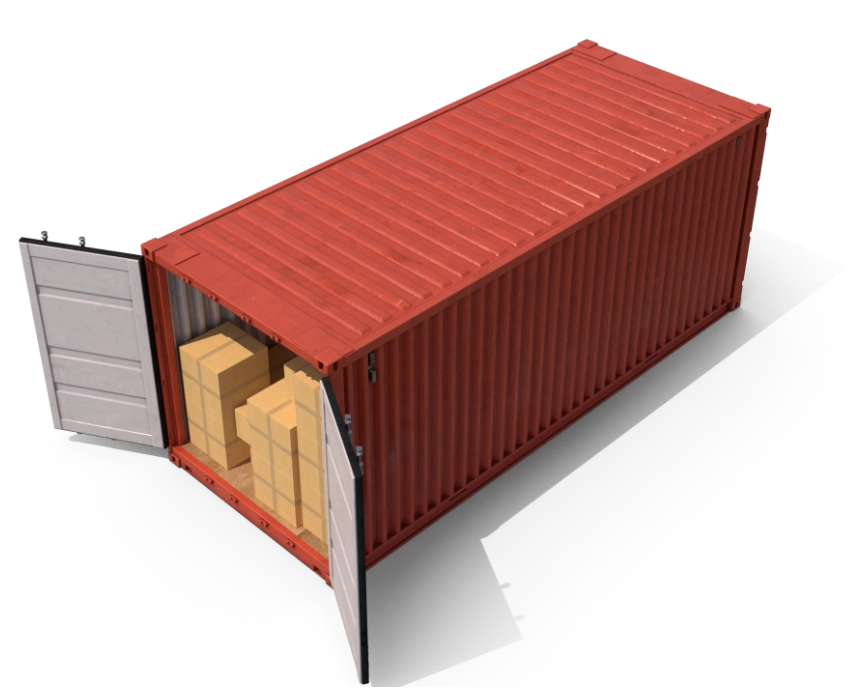
With this module, the follow-up of the import processes and the calculation of the real costs of the imported products, their distribution to the products and the accounting processes are carried out simultaneously with the CPM Import Module.
The CPM ERP Import Module, where the business and approval flow of the import processes is decided by the business, is started from the process purchase request (quote collection) point, if desired. The order is completed by calculating the real cost by the system by reflecting the proforma invoice, invoice, customs entry, actual import and import related costs.
It works integrated with the import module, production module and general purchasing and stock module. As an independent import process can be started, automatic purchase offers can be created according to the MRP results in production. The import module can prepare purchase offers for trade companies according to business criteria (according to Max, min stock amount – Monthly sales averages). The CPM ERP Import Module also instantly monitors the information at which point the products in stock are at import (proforma invoice, at customs, on the way).
The firm can initiate import-related business processes with the import request document. In this case, it is formed with the import request document, which is automatically created according to the MRP results or the Automatic Purchasing results arranged according to the business needs in commercial purchases.
If the company works by collecting offers from abroad or uses a pre-order approval mechanism, the offer stage is also included in the process.
It is the module where orders are placed abroad. It works in relation to the demand and/or offer module.
It is the acceptance confirmation of the order from abroad. It works integrated with the order. The overseas business may have accepted a part of its order, not the whole. Order integration allows us to track and manage how many orders you have abroad.
It is the module where the information coming from abroad is entered. It works integrated with proforma invoice.
This is the screen where the invoice sent to us by the foreign company is entered. If the loading form is used, it works integrated with the import loading form, if not, it works integrated with the proforma invoice.
It is the entry document used when the customs entry of the products takes place.
If the import is a direct import (if it is directly nationalized), it is the document used. In this process, the product is in stock.
It is the tracking center of all transactions related to an import. An import file is opened for each import. The import file also automatically opens a subsidiary account in the accounting module. All of the data to be followed regarding the import is kept in the trade file. Loading place, loading date, bill of lading type, bill of lading number, declaration number, place of delivery, form of delivery, container dimensions etc. The information is tracked in the trade file. The entry point for all import-related costs, whether or not they affect the cost, is the import trade file. Import cost entry works integrated with accounting and finance modules. The entered expenses are automatically transferred to the required accounts. Accounting units also do not make any record entries. They just check the records. After the actual import takes place, the import process is completed by closing the import trade file. The import file closing process means the automatic generation of costs and accounting transactions. Closing the file means that the costs are formed according to the criteria you specify (freight amount weight, customs commission amount weight) and 159 accounts are closed in accounting.
As it is known, some imports are not made directly (actual imports). The nationalization process is done later. In this process, the products are partially withdrawn from the customs in line with the need. After the actual import, the process of tracking the additional costs arising from these partial withdrawals and their distribution to the related products is done with the import transfer file. The import transfer file also allows for mixed product withdrawal from products brought with different import files pending at the customs. It coordinates the cost process of both the products remaining in the customs and the products withdrawn. File closing operations and their reflections on the system are the same as the trade file flow.
It is the document used when the product is cleared from customs. It means that the import is complete.
Get support from CPM Foreign Trade Management modules to minimize your margin of error in international trade and to achieve perfection in your accounting records.
It consists of applications that enable the export operations of the companies, starting from the offer or order, exiting the stocks of the exported materials, completing the customs procedures and calculating the costs.
There is a structure in the system that allows export operations to be made based on files. Trade files contain all export information. In addition, it is possible to monitor the stage of export at that time. Likewise, all expenses entered in the file can be tracked.
All kinds of export operations can be done easily with the export module. With its advanced and flexible infrastructure, the module can be configured according to your company’s structure and applications.
Other export-related information in your customs files are included in the Export Trade File. All transactions (order, proforma, invoice, expenses) made from the trade file can be tracked. Checklist, proforma, etc. standard outputs can be taken from the system. In addition, new outputs specific to your needs can be easily added to the system.
Container information of products such as Gross Volume, Net Volume, Gross Weight, Net Weight, Number of Containers can be followed in the system.
All your export costs can be easily entered into the system and tracked on the basis of file and expense types.


