Homepage » Quality Management

Quality management systems are a holistic understanding that accepts the system as a whole and sees quality as a customer-oriented common function of every element in this whole. In the most general sense, it is the whole of planned and systematic activities carried out for the realization of the targeted quality in an organization.
The Quality Management System can be summarized as CUSTOMER SATISFACTION and CONTINUOUS IMPROVEMENT.
With the applications of CPM ERP Quality Management supporting the Quality Management Systems, the system works well and can be reported at any time.
Most of the companies either follow the Quality Management processes in Excel or try to report independently from their own processes with 3rd party software other than ERP. However, ERP software are systems specially designed for this job.
With the CPM ERP system, you will see that the efficiency of your business increases in a very short time. By monitoring business processes instantly, mistakes will be prevented before they occur. Data differences due to the presence of data in different environments will be eliminated. The workload caused by multiple entries of the same data will be reduced. Thanks to the data entered from a single source, all data from document management and distribution to quality control processes can be reported instantly. You will be able to evaluate and inform your suppliers with a single click on the system. You will be able to instantly evaluate customer complaints, take actions within the company, and follow up on the system whether the given tasks are completed or not. With Process Analysis, you will be able to receive all quality reports of your company through the system.
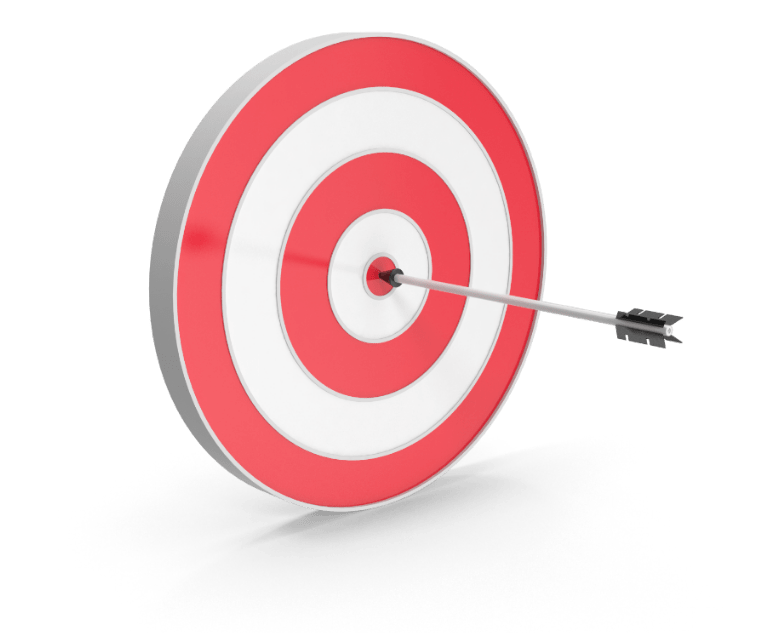
The firm can initiate import-related business processes with the import request document. In this case, it is formed with the import request document, which is automatically created according to the MRP results or the Automatic Purchasing results arranged according to the business needs in commercial purchases.
You can follow the control plans created for your system-defined parts on MASTER and keep all the revisions made in the system. You can parametrically define your measurement and evaluation criteria for a material or material group in the form of measurement, approval or certain value ranges, and you can specify the number of controls that the system should create during the entry or final control with the sampling table.
The system can perform incoming quality control for all parts entered through your control plans created for your defined parts. If you want, you can activate the administrative admission process and distinguish between parts that will pass the entrance control or not.
You can follow the accepted, conditional acceptance or rejection parts, and automatically direct the part to the entry warehouse or rejection warehouse in the system in line with the specified approval. With this module, you can track and report all the movements of a lot entered into the system with a single click.
You can perform output quality control for all parts produced through your control plans created for your system-defined parts.
You can follow the accepted, conditional acceptance or rejection parts, automatically direct the part to the shipping warehouse or rejection warehouse in the system in line with the specified approval, and automatically generate a final control report for your customers.
You can follow the features of all measuring devices used in the quality control processes, define which department they are in, who they are embezzled by, and follow the latest calibration information. You can keep the information of when the next calibration will be and have the system automatically give a warning when the time comes.
You can associate a document with more than one stock card or a stock card with more than one document, follow all revision processes of the document, and mark it as active and passive. You can automatically e-mail the document to your supplier company with the purchase order form. You can access the document at any time via the inventory card or product card.
You can evaluate your company on a general or departmental basis, and create a department-specific question bank. By scoring the status of your departments, you can track the nonconformities you have identified and the measures to be taken.
All internal and external training processes can be monitored and planned. It works integrated with the personnel card. In the personnel card, the trainings received and planned for the employee can be accessed instantly. It is possible to follow up and report the first job entry orientation trainings and other training processes.
With dozens of reports created in the system, you can access the indicators of the process flows created on a departmental basis. (For example, you can instantly follow the companies that have supplier quality certificates during the purchasing process, and get supplier performance information with a single click.)
One of the most important parts of the quality systems is to maintain the relations with the suppliers, of which we are customers, according to the standards. The purpose of supplier management is to select suppliers that provide materials / semi-finished products that directly or indirectly affect the product, and suppliers that provide services, and to measure, analyze, follow up and develop the basic performances of existing suppliers.
Thanks to the quality applications developed within the supplier card:
With this module, you can follow up the measurement and approval of sample parts from the supplier.
Thanks to the I.N.K.R Module:
Reclamation is an application that occurs because a product sold is not of the desired quality.
According to the definitions formed, the company is informed about the claim and an invoice is issued.
Performance measurement and evaluation regarding the supplier can be made on the system.
Performance Calculation Criteria
B. DELIVERY PERFORMANCE
By finding the PPM values related to the calculations made, the score and class of the company within the period are determined.
Many reports can be received on the system regarding the supplier management process: Supplier Quality Certificate Status, Supplier PPM Status Report, Supplier Monthly Shipment Performance Status, etc.

